Create your own graphics for the posts
Maybe this post is NOT for everyone but for a few that asked how do I create those graphics for my posts. At first I had tried creating block images with text but then it's missing the personalization, so a little doodle here and there add's a bit of life to the image. In all honesty I do not like the colors really but given that the graphics are made in 5-10 minutes I guess they are not that bad.
1. My iMac and blogger, the web window is not exactly very helpful in being expressive and add to that the Australian English and American English that keeps displaying corrections for things like Color and Organise. Strangely I use color instead of colour because I cannot write backgroundColour so now color is spelt without the U but organise is still without the American way of spelling it with a Z.
2. At first I might have thought of drawing on paper and scanning it to the computer, but after the iPad Pro and Apple Pencil, it only makes sense to draw on the iPad. At first I was using Bamboo Paper, I purchased all of the add-ins but Bamboo Paper disappointed, though it has one of the best color palettes to use. It does not do palm rejection very well and each accidental tap is a smear of an artifact added to the image. My new favourite is Linea where there are no limits on the number of books/folders that you can create. The best part of it all is the cloud synchronization (here I use the Z subconsciously) I can simply finish drawing and linea uploads the image to the cloud, I can simply pick up the images from iCloud drive and pick the layers as png, pull them into Pixelmator.
3. Pixelmator(provided by the publishers of Pixelmator), this is another tool that though you may call it the poor man's Photoshop, it is exactly what an average person might need from an image editing software, majority of the users do not need the functionalities of Photoshop.
4. I also have PaintCode and a copy of QuartzCode (provided by the publishers of QuartzCode) I used to use QuartzCode for creating animation using core graphics in my early swift app and now Paintcode for some advanced stuff.
Actually I just use the first three for my blogs and yes, most importantly, mostly I use a Playground on the Mac to run the code, though I would like to use the playgrounds on the iPad more often, I am just not comfortable typing/tapping on the glass keyboard when it comes to writing code.
There are times when I do not get to write because of time or due to the fact that I cannot write about the topic as it might be part of the book (a book cannot have pre-blogged content, or content that is available on the internet even if it is written by the Author). Another situation might be an issue that we are trying to resolve at work, but I would need to discuss it and either time or confidentiality restricts that. I love to write my blogs, and if you have been following this blog then you might have noticed that the content is more from the heart than about technical superiority. The reason being simple that most of the blogs that are available are amazing sources of information but they either post complicated code or high level code that a beginner could easily struggle with. As an acedmic at the University in a past career life, the focus was about making it interesting for the students to take an active interest in programming. Unfortunately, a majority make programming such a dry topic that it takes the fun of tinkering and finding something new is lost. This just puts a majority off programming. I attempt to add the experiments and fun that I have on the way along with when the light bulb goes on about how a concept can be explained, most of the times it is lost due not being able to write a blog immediately and getting bogged down with other stuff - work and life.
Whenever I get the change, I use the blog to whinge, share and enjoy the journey through software development.
My Tools
The tools that I use for writing my blogs are1. My iMac and blogger, the web window is not exactly very helpful in being expressive and add to that the Australian English and American English that keeps displaying corrections for things like Color and Organise. Strangely I use color instead of colour because I cannot write backgroundColour so now color is spelt without the U but organise is still without the American way of spelling it with a Z.
2. At first I might have thought of drawing on paper and scanning it to the computer, but after the iPad Pro and Apple Pencil, it only makes sense to draw on the iPad. At first I was using Bamboo Paper, I purchased all of the add-ins but Bamboo Paper disappointed, though it has one of the best color palettes to use. It does not do palm rejection very well and each accidental tap is a smear of an artifact added to the image. My new favourite is Linea where there are no limits on the number of books/folders that you can create. The best part of it all is the cloud synchronization (here I use the Z subconsciously) I can simply finish drawing and linea uploads the image to the cloud, I can simply pick up the images from iCloud drive and pick the layers as png, pull them into Pixelmator.
3. Pixelmator(provided by the publishers of Pixelmator), this is another tool that though you may call it the poor man's Photoshop, it is exactly what an average person might need from an image editing software, majority of the users do not need the functionalities of Photoshop.
4. I also have PaintCode and a copy of QuartzCode (provided by the publishers of QuartzCode) I used to use QuartzCode for creating animation using core graphics in my early swift app and now Paintcode for some advanced stuff.
Actually I just use the first three for my blogs and yes, most importantly, mostly I use a Playground on the Mac to run the code, though I would like to use the playgrounds on the iPad more often, I am just not comfortable typing/tapping on the glass keyboard when it comes to writing code.
There are times when I do not get to write because of time or due to the fact that I cannot write about the topic as it might be part of the book (a book cannot have pre-blogged content, or content that is available on the internet even if it is written by the Author). Another situation might be an issue that we are trying to resolve at work, but I would need to discuss it and either time or confidentiality restricts that. I love to write my blogs, and if you have been following this blog then you might have noticed that the content is more from the heart than about technical superiority. The reason being simple that most of the blogs that are available are amazing sources of information but they either post complicated code or high level code that a beginner could easily struggle with. As an acedmic at the University in a past career life, the focus was about making it interesting for the students to take an active interest in programming. Unfortunately, a majority make programming such a dry topic that it takes the fun of tinkering and finding something new is lost. This just puts a majority off programming. I attempt to add the experiments and fun that I have on the way along with when the light bulb goes on about how a concept can be explained, most of the times it is lost due not being able to write a blog immediately and getting bogged down with other stuff - work and life.
Whenever I get the change, I use the blog to whinge, share and enjoy the journey through software development.
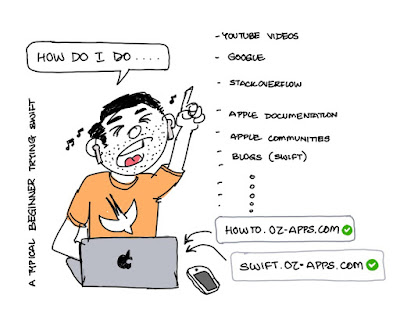

Comments
Post a Comment